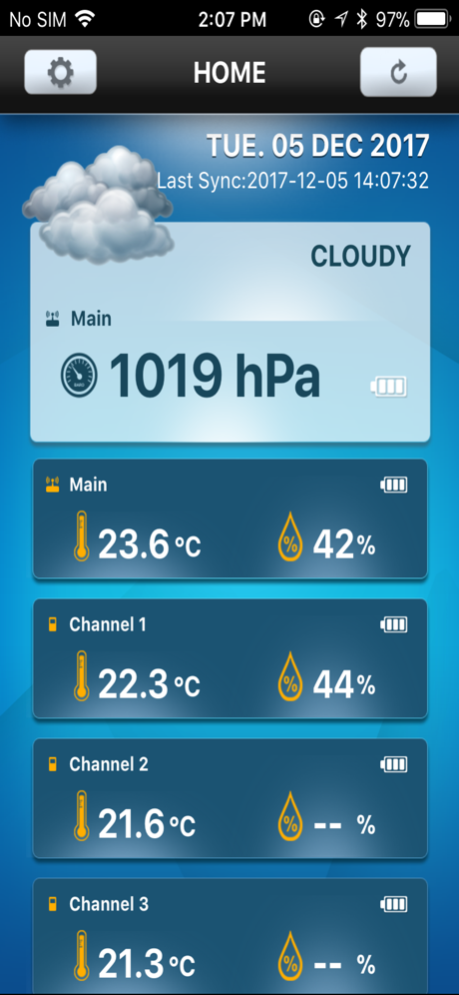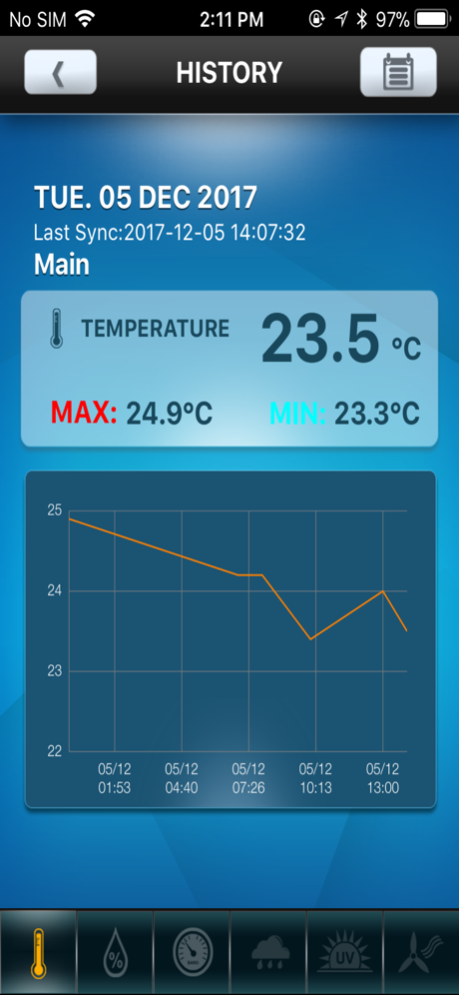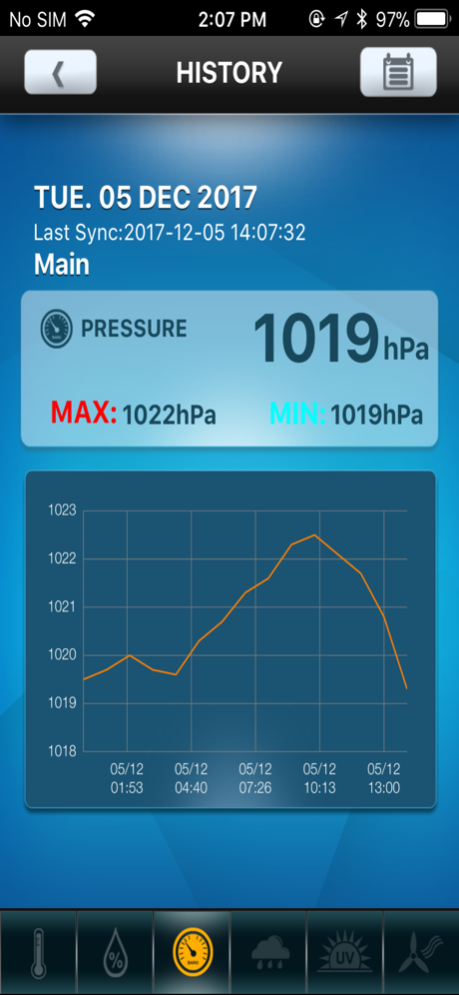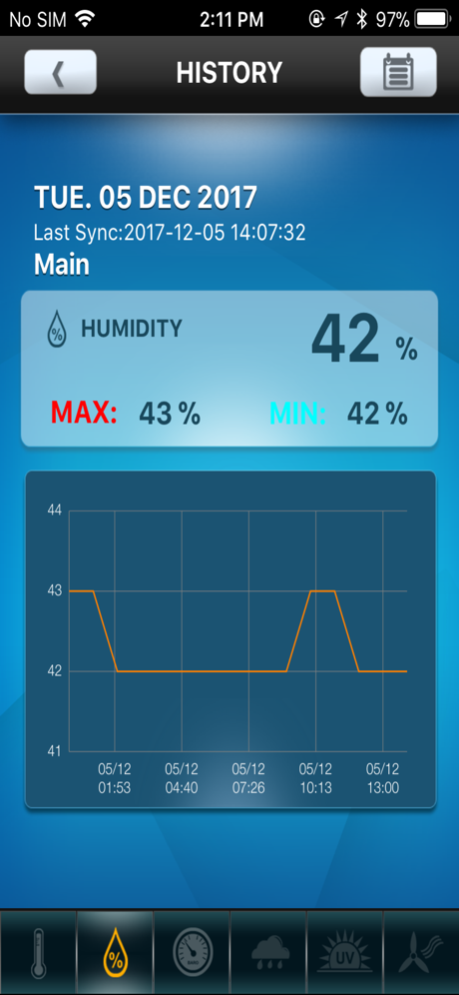Weather@Home 1.1.0
Continue to app
Free Version
Publisher Description
The Oregon Scientific Weather@Home Bluetooth weather series offers you the added convenience of App connectivity allowing you to view weather data collected by the product on your BLE-enabled smart device. With up to 50m transmission range, you can freely move around your house while checking out the latest updates.
- Requires Weather@Home Bluetooth Weather series. (Model no. : BAR218HG, RAR213HG or EMR211)
- Weather information provided varies over different models, including :
- +12hrs Weather Forecast
- Air pressure
- Indoor Temperature & Humidity
- Outdoor Temperature & Humidity
- Hourly 7days history
- Sync time for main unit
- Customizable sensor labeling for each channel
Nov 25, 2020
Version 1.1.0
fixs some issue.
About Weather@Home
Weather@Home is a free app for iOS published in the Astronomy list of apps, part of Home & Hobby.
The company that develops Weather@Home is Oregon Scientific. The latest version released by its developer is 1.1.0.
To install Weather@Home on your iOS device, just click the green Continue To App button above to start the installation process. The app is listed on our website since 2020-11-25 and was downloaded 20 times. We have already checked if the download link is safe, however for your own protection we recommend that you scan the downloaded app with your antivirus. Your antivirus may detect the Weather@Home as malware if the download link is broken.
How to install Weather@Home on your iOS device:
- Click on the Continue To App button on our website. This will redirect you to the App Store.
- Once the Weather@Home is shown in the iTunes listing of your iOS device, you can start its download and installation. Tap on the GET button to the right of the app to start downloading it.
- If you are not logged-in the iOS appstore app, you'll be prompted for your your Apple ID and/or password.
- After Weather@Home is downloaded, you'll see an INSTALL button to the right. Tap on it to start the actual installation of the iOS app.
- Once installation is finished you can tap on the OPEN button to start it. Its icon will also be added to your device home screen.